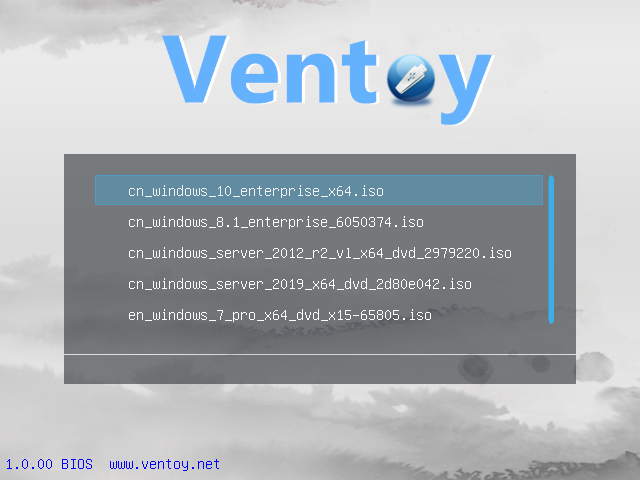I have a few USB thumb drives in my drawer and never remember what each of them does. One was a Windows 10 installation medium, the other was Ubuntu Desktop, and so on. Mostly I will download a new ISO and just flash it again.
But that time stops now with Ventoy!
It is a USB thumb drive capable of booting from several ISO stored on the thumb drive.
The installation is super simple. Just download and run the script against a thumb drive. Be careful, this will delete all data on the drive:
sudo sh Ventoy2Disk.sh -i -g /dev/sdaThis will partition the drive into 2 partitions. The second one will be available to store several iso images which you then can choose to boot off.
Now I have a single drive with the following iso images to use:
- Ubuntu Desktop - Ubuntu Desktop
- Ubuntu Server - Ubuntu Server edition for my servers
- Elementary OS - A Mac-like Desktop Linux based on Debian
- Windows - You that one
- Clonezilla - partition and disk imaging/cloning program
- Knoppix - A small live boot (German)
- TrueNAS Core - Storage OS on BSD basis
This is particularly helpful if I again mess up my tuxedo os and need to boot a live environment in order to restore my OS as I described here from a timeshift backup: