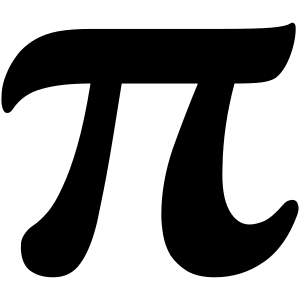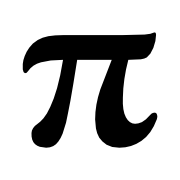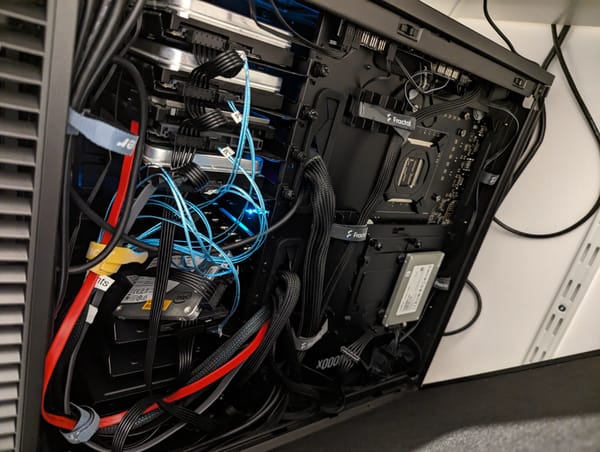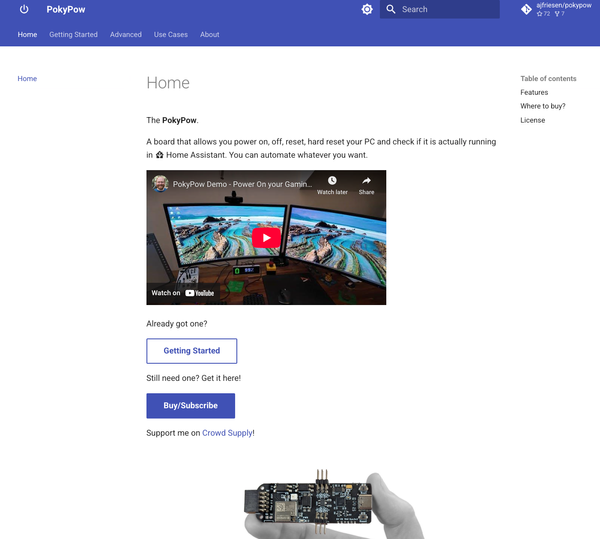Long term pi kvm review
Just a few long-term thoughts about the PiKVM.

I have been running the PiKVM for a couple of years now. Backed it via Kickstarter in 2021. It was a really good investment, I must say that. However, it is not without flaws.
The fans suck
I bought 3 PiKVMs. 2 for me and another one for a friend. All of them had broken fans already. They get loud and is just a hassle to replace them as well. And I bet they will fail as fast as the original ones.
One thing I wish is that the fan replacement would require less disassembly. But I wont buy a new case just for that. More for future users.
OLED burn-in
I think the display got a bit of a burn-in. The developer did fix it by shifting the text slightly every time. You need to update your PiKVM though!
Here is the discussion I found about this on Reddit:
OLED burn in
by u/fogh1 in pikvm
The update process
It's annoying. At some point, I had to reflash the OS to the SD card because there was a huge change in the partition layout. I understand, that such changes are difficult and sometimes needed. But it still sucks.
And the update process is still not great. You have to read the announcement in their discord, then sometimes you need some manual steps. Not sure if this is fixed now, because there is an update script that you have to call and that might do everything now.
One thing I still do not get:
- why don't expose the update as a button?
- Why not just have some kind of info in the web interface that an update is available?
Some bios are finicky
I just got myself a Z690 board from MSI for my new server build. Yeah, that UEFI was not working at all. I got it working with their documentation but only via the keyboard. The mouse still does not work.

Conclusion
It ain't perfect. But it greatly improves handling headless servers at home. I do not need an old spare monitor plus a keyboard-mouse combo to debug something if networking does not work. Also typing in a password for full disk encryption like I use with LUKS is doable as well. I know there are other ways with SSH, but not now.
And I do not need enterprise hardware for remote management. The prices for used hardware in Europe for enterprise gear are nuts compared to my US folks. So that is a huge plus on my side.
I would still recommend it to every Home Lab enthusiast!