The other day I saw that my internet connection was established by WiFi. Since I have a dongle with an ethernet cable attached to that I was kind of puzzled. Actually, I was puzzled twice since I knew I did configure this in the past!

Okay okay, you have this blog of yours. You definitely have written that down, right?
Right?
Of course not.
Meh, again to the internet. I know it was some kind of GUI tool. Something like NetworkManager but not the one you can access through settings.
After a few minutes, I found it, again. You can open this via:
nm-connection-editor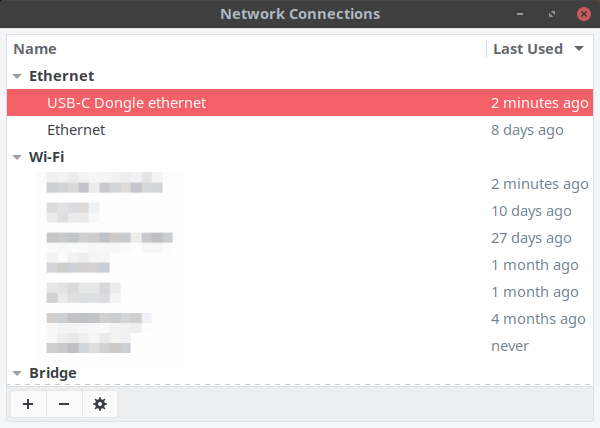
Here you can choose whatever interface you want to change and adjust the priority:
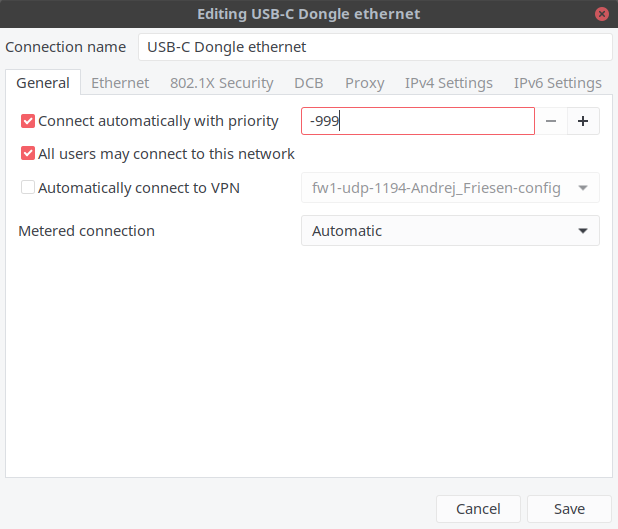
I just got a new dongle because my old one started to have a bad connection. So I guess every dongle will start with a -999 as a default.
Adjusting that value to be over WiFi and everything should be fine again. This value is persistent as well. Just needs to be adjusted when you need a new one. Again.
Next time, I know I have written this down!

