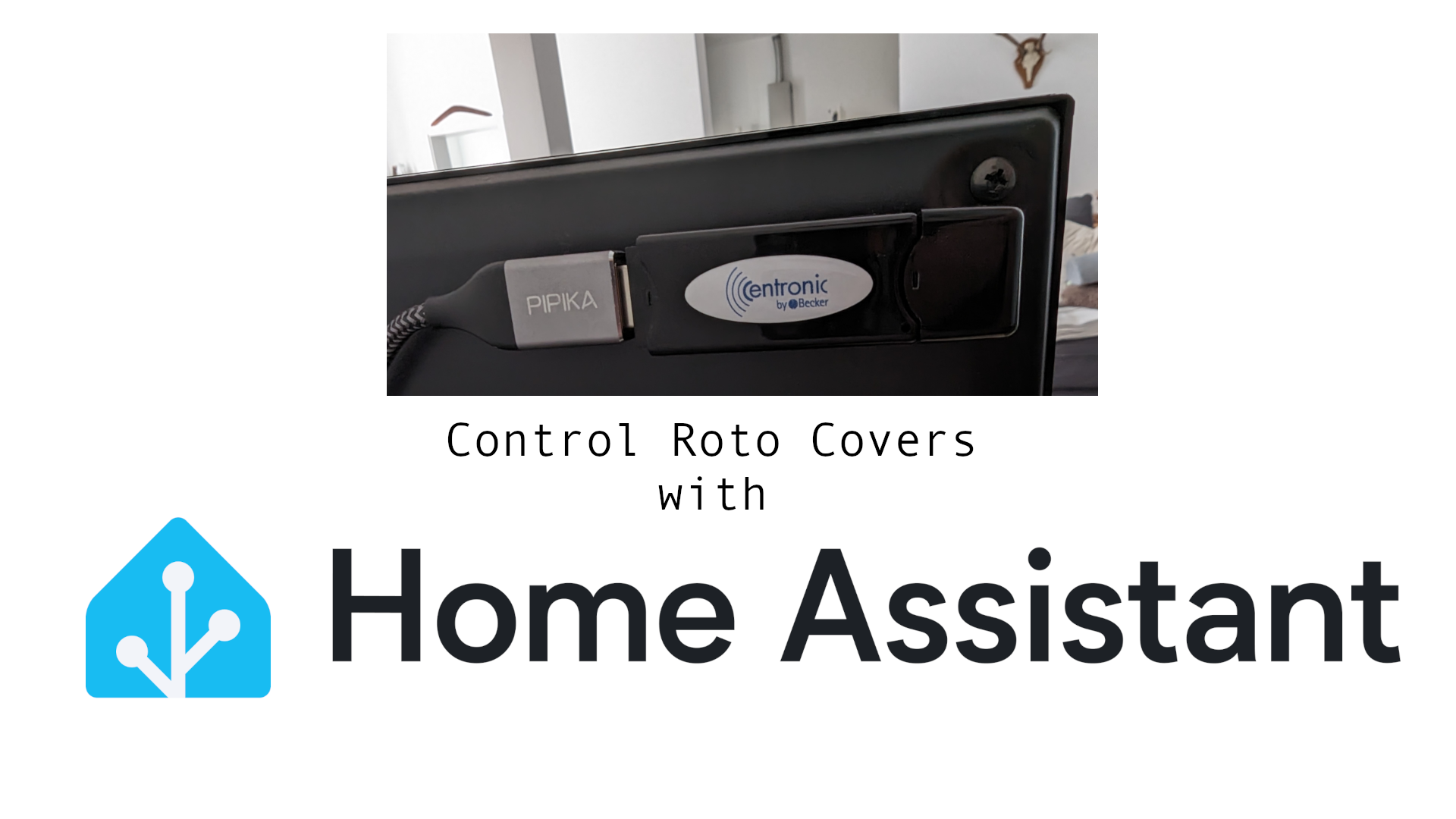I have roof windows which are mounted pretty high up. Starting at about 3 meters. So we can not have the usual blinds.

And around midday, the sun is shining through the windows. That is nice and bright. But it also gets warm (actually hot) and too bright for me to work with my monitors. At around 3 in the afternoon, the sun will directly shine on my head. So we got these window covers for the Roto windows. Since we do not have wires the only option was to get the ones with solar and a radio-controlled remote.

This is the model we got: ZRO R6/R8 RT2 11/14 SF R703 (Thanks to the lady at the support hotline. Otherwise I would have never figured that out myself!) It is powered by solar and has a remote.
I tried to figure out if we could get smart ones that I could integrate into Home Assistant, but I wanted the shade first. So Home Assistant was an afterthought. However, I did some research after the blinds were installed and found a way that is not ridiculously expensive.
Home Assistant manufacturers with Becker Stick
After researching for a while I found one viable option. Roto does not manufacture these systems. Many cover manufacturers use systems from Becker. You can search then for that. And then I found the Becker cover support for Home Assistant:
Be careful what stick you buy, because only one specific one is supported! I got my Becker EC411-III for about 70 Euros.
I have mounted my Becker Stick via a USB 2 extension cable to my TV in the Living room at the ground floor. We have 3 meter high ceilings there. The second floor has the windows at around 3 meters. All 3 windows in 3 different rooms do not have any problem with the connection so far even though we have 2-3 walls in between those plus the ceiling itself.
The Readme is about everything you need. I added my covers to the config.yaml:
cover:
- platform: becker
device: "/dev/serial/by-id/usb-Becker-Antriebe_GmbH_CDC_RS232_v125_Centronic-if00"
filename: "my-centronic-stick.db"
covers:
buero:
friendly_name: "Buero Rollo"
channel: "1"
second_floor:
friendly_name: "Flur Rollo"
channel: "2"
schlafzimmer:
friendly_name: "Schlafzimmer Rollo"
channel: "3"Home Assistant config for the covers
Then you just have to press this button on your master remote for 3 seconds which will be followed by a quick clack noise by the motor:

Call the Becker pair service:
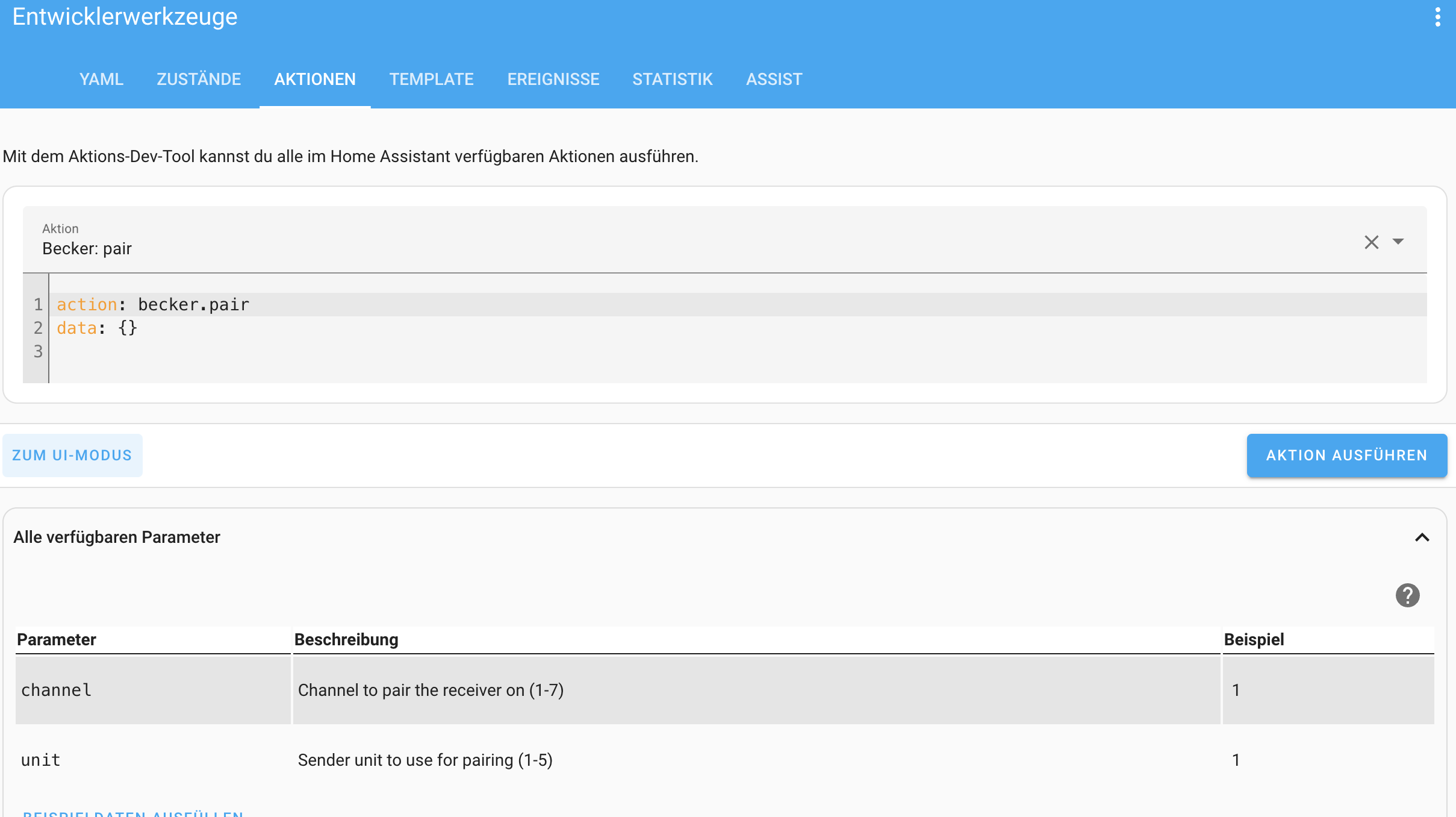
service: becker.pair
data:
# unit 1 is your first stick. Channel 1 is the channel you bind the cover to
channel: 1
unit: 1Becker pair service
After calling the service the motor will do the clack wiggle noise 2 times. And now you have the covers in Home Assistant.
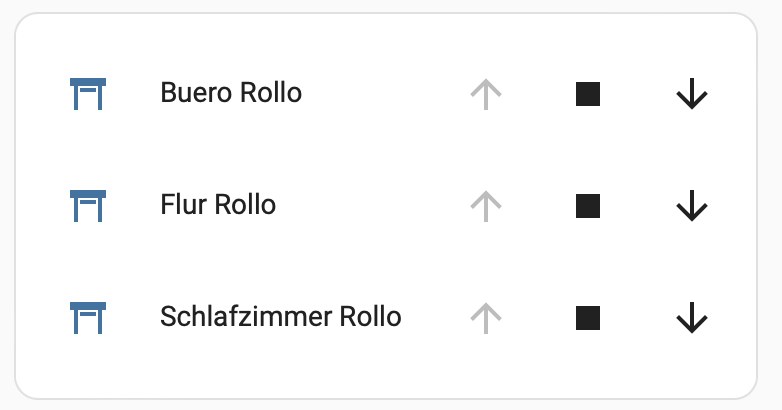
I will open the covers automatically depending on the alarm clock on my phone. At least in the summer that leads to better sleep and a more pleasant wakeup for me. I might also close the blinds when the temperature is high and the sun is on that side of the house.
❤️ I hope I could help you
Forward to a friend if they have the same Roto windows and leave me a comment if this was helpful.
Do you control your covers with Home Assistant? If so how do you automate them? Let me know in the comments, I am curious. 😉
Have a great day!